Ruukki's digital toolkit.
From the series "Design, modeling, rendering tools - trends 2023."
Ruukki has recently updated and expanded its suite of digital tools aimed at making it easier for designers to work with Ruukki products and solutions.
Ruukki façade cladding and sandwich panels in REVITA
Thelibrary of BIM models and CAD details covers all Ruukki product groups. BIM models have been created in several versions to help at different stages of design - conceptual (walls), construction and execution (split walls and highly detailed panels). They are easy to use and do not take up much space in the design file - important for larger projects.
Our libraries are available at www.ruukki.pl, with the ability to download files directly from product pages. All materials are also included in the ProdLib application, which includes a product configurator that allows selection of finishes and material parameters. The interface is available in two language versions - Polish and English.
For example, we show how the configurator for Liberta facade coffers looks like. After selecting a model, we can configure the product for the project. There are available parameters for the dimensions of the slots, the depth of the coffers, the material from which they will be produced or their color. Other values can be freely changed after downloading to the file.
Liberta facade panels configurator
© Ruukki
You can use the models directly in the ProdLib application. The application installs automatically as an add-in to AutoCAD, Revit and ArchiCAD software.
TrayPan - a program for strength calculations and optimization of sandwich panels
As Ruukki, we have many years of experience in developing our own tools to assist in design. We offer cloud-based calculators that give highly accurate results, supporting efficient design and cost optimization.
One such solution is TrayPan, a tool for calculating wind loads for sandwich panel walls. After entering a few parameters, the program tells you whether the panels are selected properly and whether there is no risk of destabilizing the structure. We encourage you to use this calculator at an early stage of design, because thanks to the calculations, we are able to detect whether the proper distances between structural elements of the building have been used. Such observations are worth making as early as possible.
TrayPan
© Ruukki
TrayPan is a tool created for the selection of Ruukki panels. If needed, our technical team can help you consult the results or make calculations - uploading results in the tool is very intuitive.
Ruukki energy calculator
Another tool to support designers and builders is the energy consumption calculator that Ruukki provides to estimate energy savings, costs and carbon emissions depending on the chosen cladding materials. In an era of ever-increasing energy costs, it has become extremely important to minimize energy consumption as much as possible. Appropriate measures taken at the design stage can help significantly in this regard. Savings resulting from the choice of solutions with high air tightness, with the continuous increase in energy prices, significantly accelerate the return on investment, and the reduction in heating and cooling energy consumption is estimated at about 30%.
energy calculator
© Ruukki
The energy consumption calculator available on the website allows you to optimize the thermal insulation and airtightness level of the entire envelope. Using the calculator, you can simulate the potential savings during the life of the building, i.e. heating over several years, using the Ruukki® Energy package for the building envelope. After entering the parameters of the building - approximate location, heating system, wall area, windows, doors, building area, internal temperature, energy costs and building height - we get information about the estimated return on investment in the Ruukki® Energy Package.
Ruukki Facade Visualizer
Working with Ruukki's cladding products is facilitated by a visualization tool that allows designers to experiment with and compare different facades and see how they match the colors of buildings.
The visualizer provides a model building for which the cladding designer can choose Ruukki's cladding products from the Liberta, Lamella, Primo or Design lines. He then selects a specific product and color. The result can be viewed in an overview or close-up view.
Ruukki visualizer
© Ruukki
Ruukki's tool allows you to quickly see how the selected facade material, its color, surface texture and joining method look on a finished building. In addition, comprehensive information about the selected product is available, along with links to BIM models.
The visualizer covers all Ruukki cladding products, and will soon be expanded to include sandwich panels.
For more information, visit the company's RUUKKI POLSKA Sp. z o.o. page on the PdA portal.