New versions of CAD Decor Pro 3.1.1, CAD Decor 3.1.1 and CAD Kitchens 7.1.1.
CAD Projekt K&A's journey to the latest versions of its interior design programs began in October 2018, when designers received a whole new quality of real-time photorealistic rendering and professional technical documentation in each program. The switch to versions 3.0 and 7.0 required a lengthy analysis of the new way of working and careful observation of user reactions. The result was another very important update in January 2020 and the latest to versions 3.1.1 and 7.1.1 in July of this year. Together, they succeeded in creating an optimal and complete working tool for interior designers.
Why the changes?
Flexibility with COVID 19 has taken on a new and deeper meaning. Also the flexibility of the interior design industry, where a stable and fast tool for daily work has never been so important. The creative team of CAD Projekt K&A at the turn of 2019/2020 focused on introducing a number of improvements and new functionalities in CAD Decor PRO, CAD Decor, CAD Kitchens developing what is most important in design. Concrete and emotion, namely technical documentation and the Render PRO module. Interior design programs from the Poznan-based company, especially in the new version, are created for architects and interior designers, as well as for talented individuals who have discovered a new passion.
CAD Decor PRO 3.0, released in October 2018, greatly stirred the industry. At that time, designers got total photorealistic visualizations in one program, which they could generate in minutes, new options for presenting their projects (spherical panorama on FCB) and professional, flexible and enjoyable technical documentation. The new versions of the programs from January this year, on the other hand, include a number of minor improvements that made interior design and the preparation of complete technical documentation even simpler, more consistent and intuitive, especially for larger projects.
With the 3.1.1 and 7.1.1 updates, CAD Projekt K&A went an architectural step further in the new technical documentation. Two more very specific and advanced functionalities appeared in it, which were intensely requested by program users. We're talking about the implementation of the summary drawing and the management of symbols in the documentation.
What is the bulk drawing all about?
Aggregate drawing had been recurring in the suggestions for changes that came to CAD Projekt K&A's development department from technical support, the sales department or all the heated discussions in social media for a long time. Adding bulk drawing required programmers to make major changes to the program code, and the testing and training department to do a lot of analysis. However, they succeeded this time too, which expands the presentation of interior designs, which are now clearer and more understandable to most contractors or builders.
A collective drawing in CAD Decor PRO 3.1.1, CAD Decor 3.1.1 and CAD Kitchens 7.1.1 is a page in the technical documentation where several views of selected projections and layouts can be shown simultaneously, as well as other elements (images, tables, legends). The program allows us to insert quickly and intuitively as many as 25 fields in which to show selected page views or their fragments. The manufacturer also took care of such practical options as drawing layers. After selecting or adding an object, the layer to which the object belongs will be automatically selected in the list of objects. This allows, for example, to quickly hide or remove all objects belonging to a given layer. A new item in the object list, meanwhile, allows you to hide a boundary line if its presence is undesirable. It is also possible to customize the appearance of the legend to your liking, by modifying the descriptions and changing the fill color of the selected area.
New symbol management...
If you have ever lacked appropriate, specific symbols in the technical documentation in the programs described, now you can create your own professional set of symbols yourself and by yourself. This is an introduction to personalized documentation and faster creation of technical drawings. A novelty is also the reading in the documentation of connection symbols inserted in the CAD environment.
A new tool - the symbol editor - allows you to create markings from shapes available in the program, as well as from texts, references and dimension lines. Another way to create your own symbols is to modify existing ones, such as by removing unnecessary parts, drawing shapes or adding text. Self-created symbols can be deleted, as well as renamed to the categories to which they have been assigned. As before, they are subject to scaling, and their descriptions in the symbol legend can be changed at will. In addition, the finished list of electrical, building and window and door symbols has been visually revised, and the scales of individual symbols have been aligned.
Subsequent updates to CAD Projekt K&A's software or services are created as a result of carefully reviewed and "reworked" suggestions from their users, collected by us meticulously from different platforms and in different ways. We are inspired by the creativity and independence of our customers. That's why in software development we focus so much on the flexibility of our applications, where you will find different ways to reach the same result. Around our brand and products we have managed to create a unique community that supports each other in their work, especially in this new post-pandemic world. I'm referring to the designer gallery and 3d model bank on our website or the growing Facebook groups of our users, both the independent ones and the #learningdaily initiative we created. It was difficult for us a dozen years ago when we started in the Polish interior design market dominated by products with decades of tradition and overwhelming capital. However, we were very determined because we knew that no one had created such a good and such a specialized interior design program until now. Today, responding quickly and flexibly to the changes in the interior design industry and to the new world for all of us, we can say that WE HAVE IT :)!" - comments Justyna Drogowska, Marketing&PR Manager of CAD Projekt K&A.
What's next.
More improvements and a vision of a perfect product that grows together with its users. CAD Projekt K&A is not slowing down despite a difficult 2020 and holiday season for everyone. The latest update of 2.07.2020, described above, already has another 7 updatings and improvements, and the manufacturer has further strategic changes to its software and design challenges planned.
For more information, visit the company's CAD Projekt K&A Sp. z o.o. page on the A&B portal.